Scope of Functions
Get to know the possibilities of SimVSM
You are currently viewing a placeholder content from YouTube. To access the actual content, click the button below. Please note that doing so will share data with third-party providers.
More Information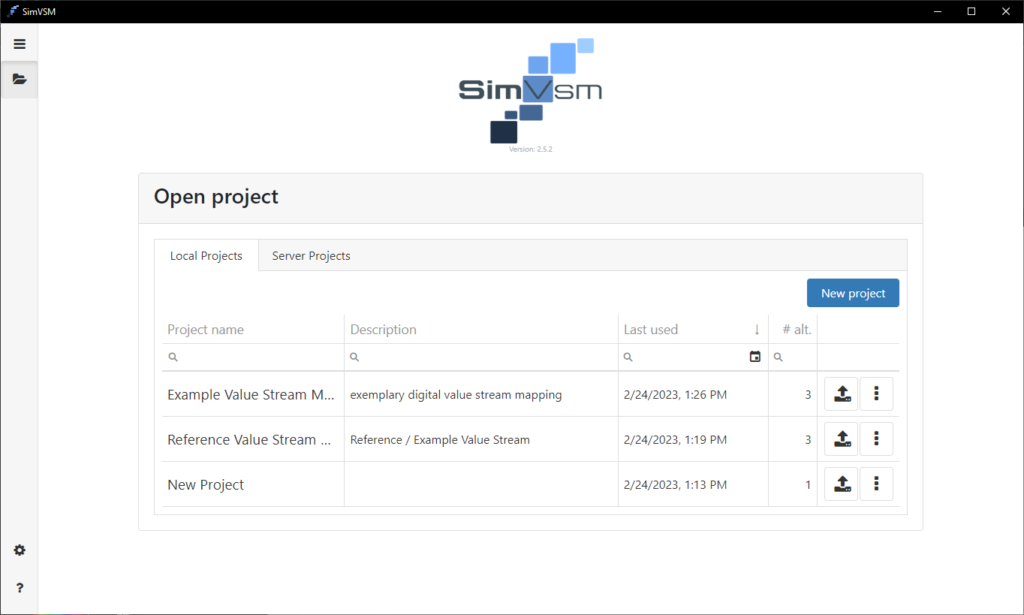
Create and manage projects
- Create new projects
- Copy existing projects
- Open projects from a selection list
- Delete existing projects
Selections
- The toolbar on the left side is expanded by clicking on the corresponding icon
- “Projects” opens the start screen
- “Modeling” opens the overview screen
- “Evaluation” displays the modeling results (if any)
- “Project Options” opens the settings
- “Alternatives” shows created and alternative modeling. From here the calculations can be started or the modeling can be deleted
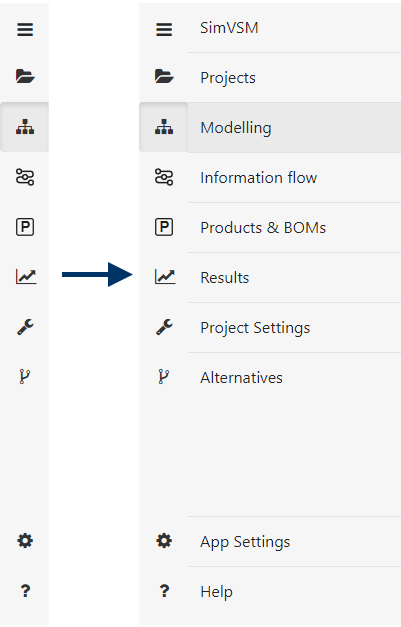
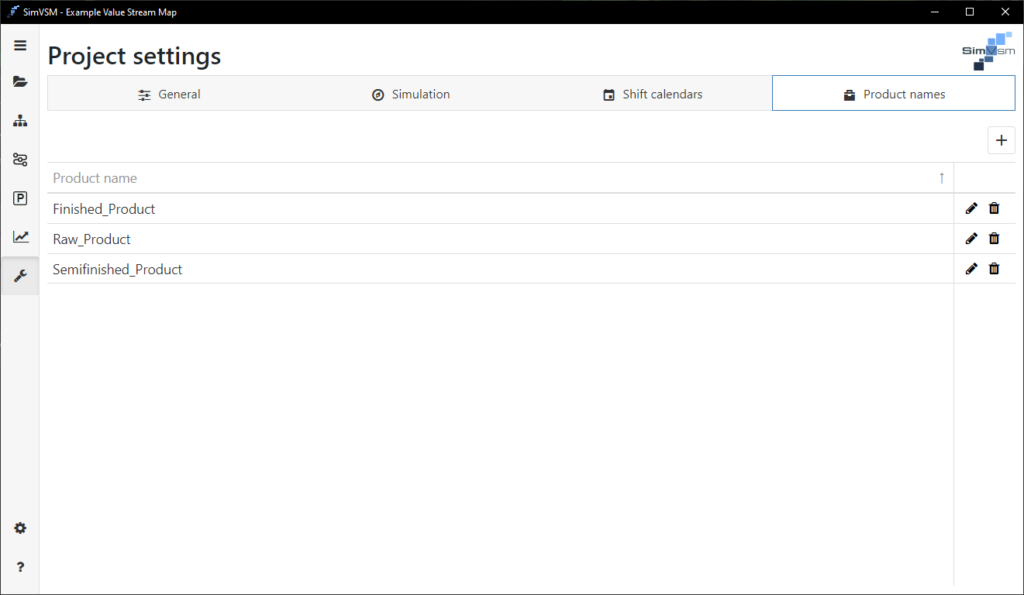
Project Settings
- Products of the value stream are created or managed centrally
- New product names can be added via the “New” button
- Existing names can be deleted
- Creation of shift plans
- Defining the simulation duration
Modeling
By drag & drop items from the value stream library can be placed in the model.
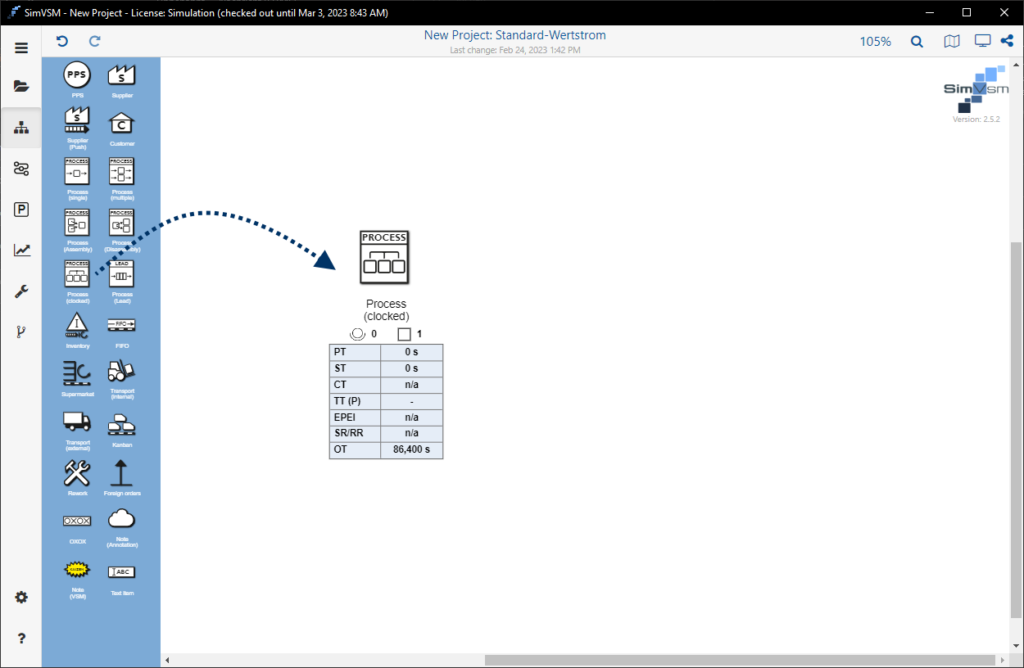
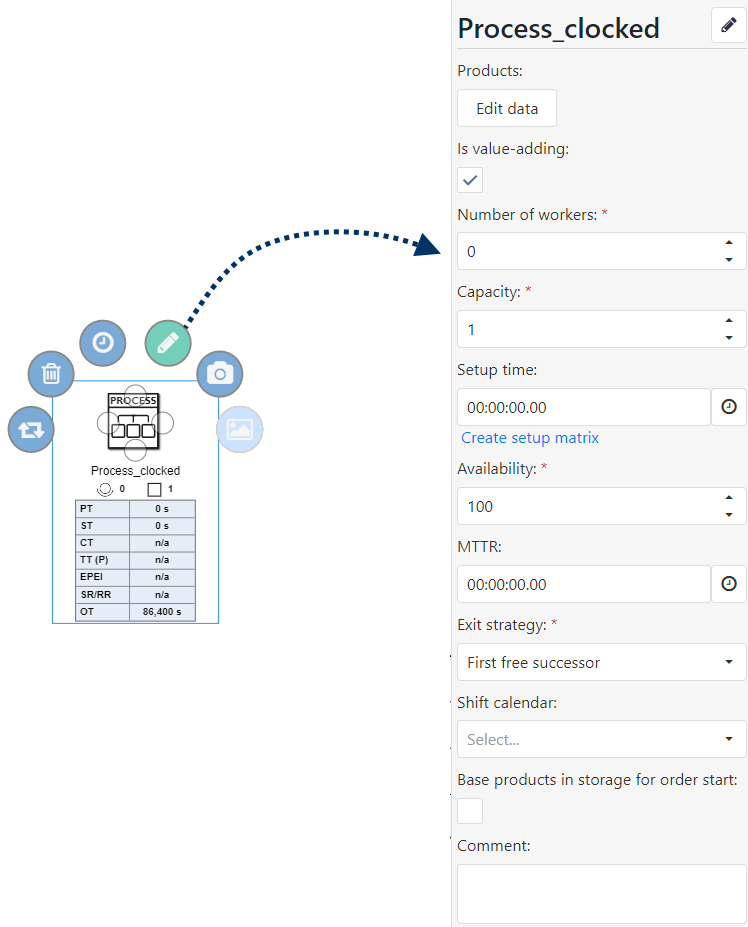

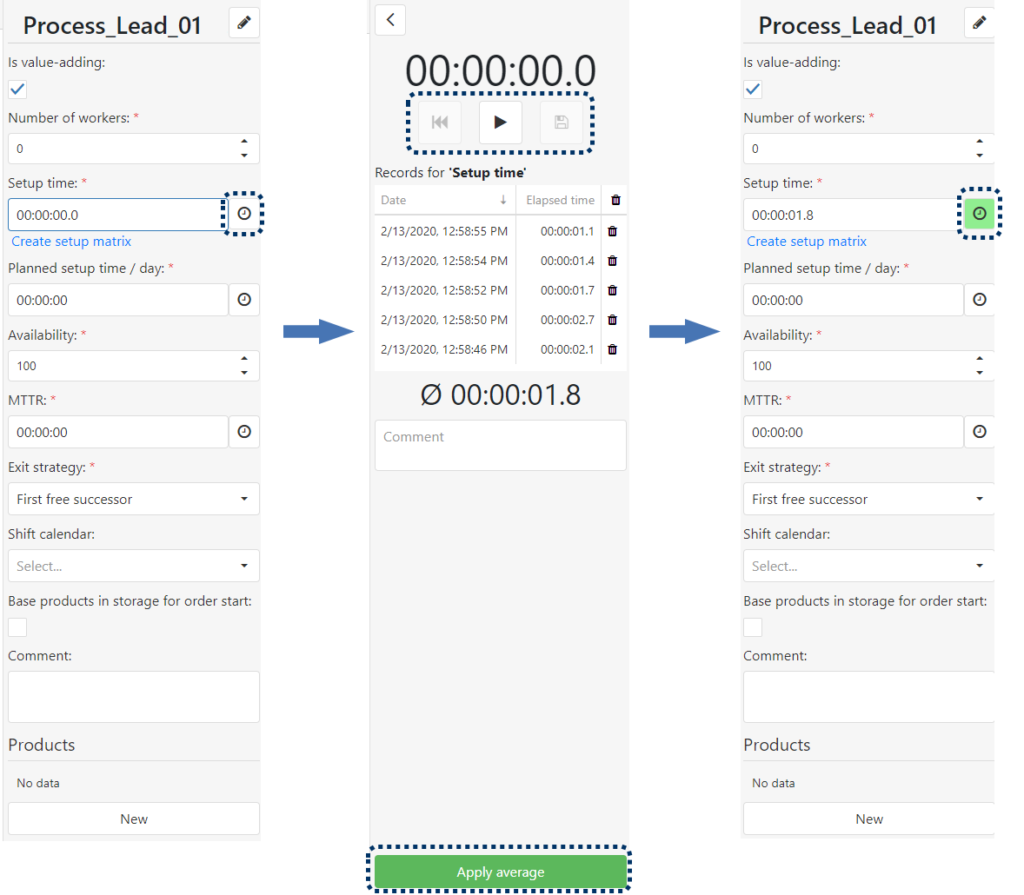
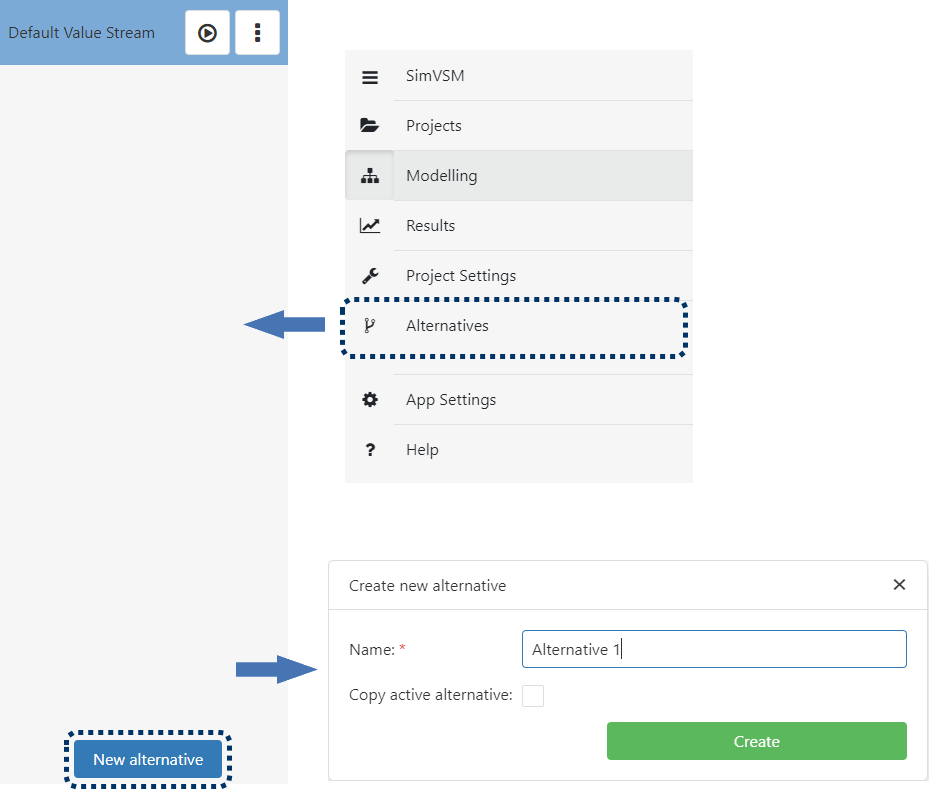

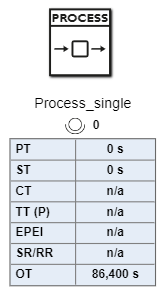

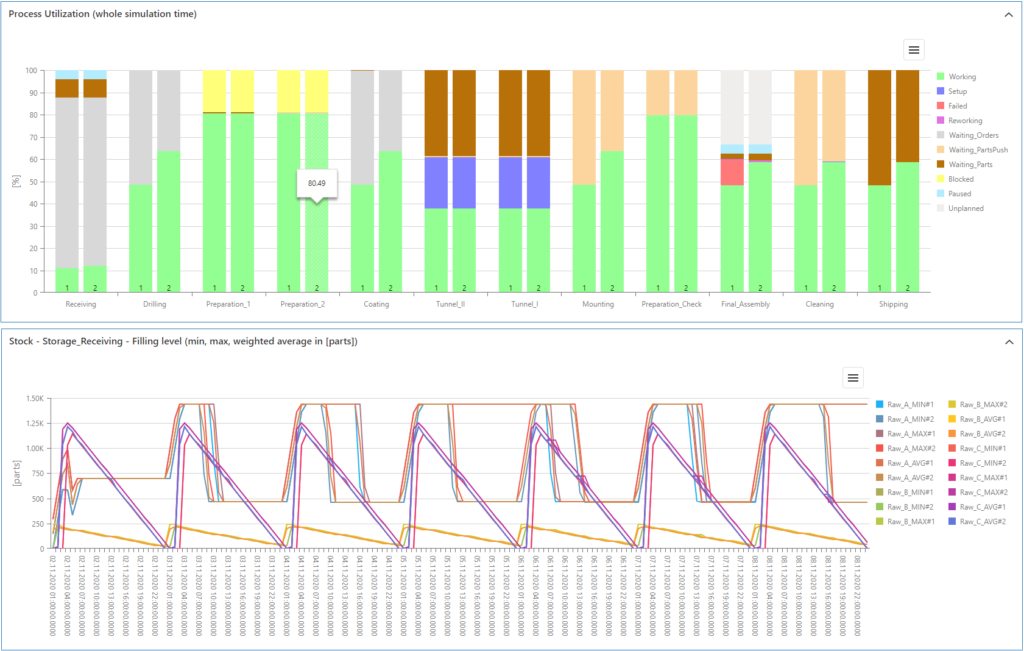
Learn more about SimVSM in our web seminar recording.
You are currently viewing a placeholder content from YouTube. To access the actual content, click the button below. Please note that doing so will share data with third-party providers.
More Information